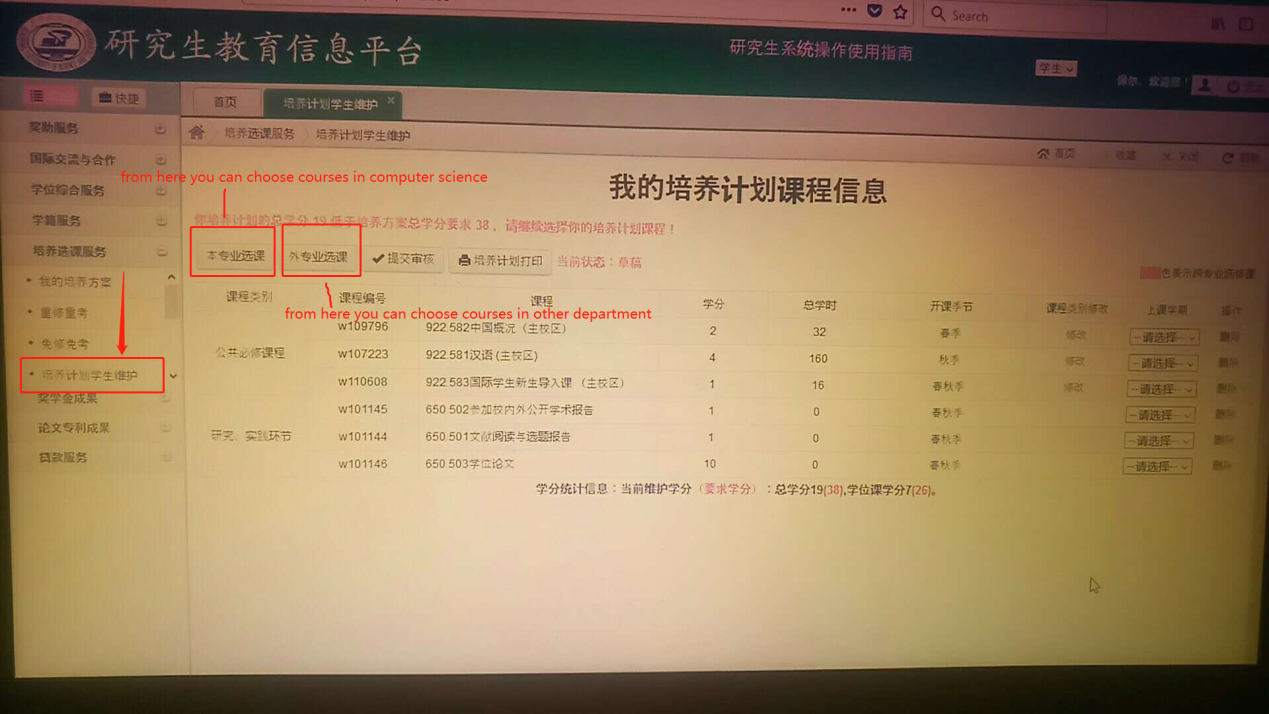1、 Login:http://gs.hust.edu.cn/click

2、Sign in

User name: student ID number
Password: student ID number or the last 6 digits of passport or the last 6 digits of student ID
3、Click

4、Start choosing courses
Students just need to choose the course they want to attend, do not submit it. After the courses are selected, I will check and submit them together.
If you really can't handle it, you can send me the course-provided department, course name, and course code. Maybe I can help you.